개발하고 싶은 초심자
230221 D+2 타입스크립트의 타입들(1) 본문
1. TS의 타입들
앞의 글에 작성한 대로, number, string, boolean 등 기본적인 타입들도 있지만 TS에서 쓰는 타입들에 대해 정리한다.
// 기본 타입들
let a : number = 1;
let b : string = '1';
let c : boolean = true;
// number, string, boolean으로 된 array
let a : number[] = [1];
let b : string[] = ['1'];
let c : boolean[] = [true];2. 변수에 타입을 할당하는 방법
① 선택적 변수(optional parameter) 지정하기
const profile = {
name: 'kimcoding'
}상기 예시에서, profile 안에 name은 모두 가지고 있지만, 몇몇 profile에서 age만 가지고 있다는 가정하에 TS에서는 어떻게 쓸 수 있을까?
profile의 타입이 obejct라고 적어준다면, 에러가 난다.

profile 자체를 object 타입이라고 적어주는 것은 TS에서 아무 의미가 없다.
그렇기 때문에 일단 이렇게 작성해 준다.
const profile : {
name: string,
age: number
} = {
name: 'kimcoding',
}하지만 이렇게 작성한다면 age 속성이 들어가 있지 않기 때문에 다시 에러 메시지를 보내주고, 처음 원하던 대로의 형태로 나오지 않는다.
const profile : {
name: string,
age?: number
} = {
name: 'kimcoding',
}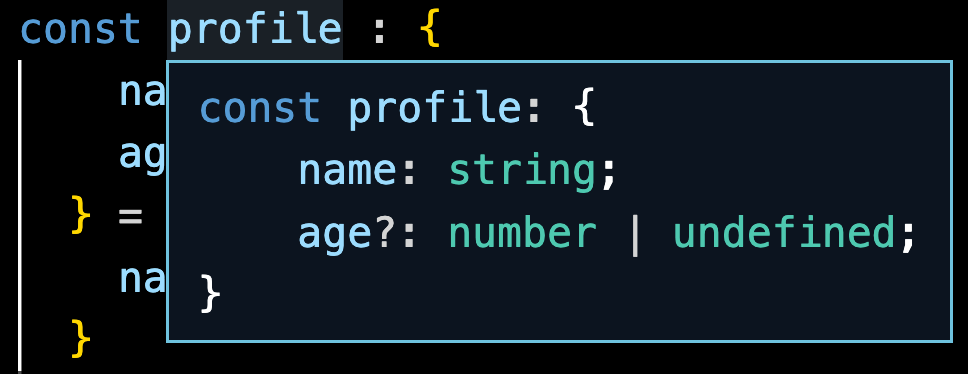
age뒤에?를 붙여주면 해결이 된다.
?를 붙여주면 age의 타입은 number | undefined가 된다.
이때,
const profile : {
name: string,
age?: number
} = {
name: 'kimcoding'
}
if(profile.age < 10) {
...
}
앞에서 age의 타입을 number일수도 있고 undefined일 수도 있다고 지정을 해 두었기 때문에, 단순히 profile.age가 number 타입인 것처럼 생각하고 코드를 작성한다면 에러 메시지를 띄운다.
if(profile.age && profile.age < 10) {
...
}이렇게 작성해 주면 해결된다.
✷ undefined & null
undefined와 null은 TS, JS 모두 쓰인다. 선택적 타입은 undefined가 될 수 있다.
let a : undefined = undefined;
let b : null = null;
② Alias 타입
만약 수많은 profile들을 만들게 된다면, 이를 더 효율적으로 작성할 수 있는 코드가 있지 않을까?
const profileOne : {
name: string,
age?: number
} = {
name: 'kimcoding'
}
const profileTwo : {
name: string,
age?: number
} = {
name: 'parkhacker',
age: 20
}
const profileThree : {
name: string,
age?: number
} = {
name: 'leejava',
}
...
이런 경우에는 별칭(alias)을 사용할 수 있다.
type Profile = { // 꼭 대문자로 시작하기!
name: string,
age?: number
}
// Profile 타입으로 지정해주었기 때문에 변수명에 들어가있던 profile을 지워주어도 작동한다.
const one : Profile = {
name: 'kimcoding'
}
const two : Profile = {
name: 'parkhacker',
age: 20
}
const three : Profile = {
name: 'leejava',
}이러한 alias 타입은 object 타입에서만 유효한 것이 아니라, 어떤 타입에서든 적용할 수 있다.
type Age = number;
type Profile = {
name: string,
age?: Age // 꼭 이렇게 할 필요는 없지만, 이렇게도 할 수 있다.
}
const one : Profile = {
name: 'kimcoding'
}
const two : Profile = {
name: 'parkhacker',
age: 20
}
const three : Profile = {
name: 'leejava',
}3. 함수의 리턴값의 타입 지정 방법
type Profile = {
name: string,
age?: number
}
// profile의 object를 만들고 그 결과로 Profile을 반환하는 함수
function profileList(name: string) {
return {
name
}
}
const kimcoding = profileList('kimcoding');
kimcoding.age = 15; // 작동하지 않음TS에서는 제대로 동작하지 않는다.
왜냐하면 profileList() 안에는 name이라는 요소만 있는 object만 리턴하고 있기 때문이다.
그렇다면 어떻게 함수가 리턴하는 것에 대한 타입을 이야기해 줄 수 있을까?
type Profile = {
name: string,
age?: number
}
function profileList(name: string) : Profile {
return {
name
}
}
const kimcoding = profileList('kimcoding');
kimcoding.age = 15;
함수에 Profile이라는 타입을 붙여주면, string 타입으로 name을 받고 Profile 타입을 리턴하는 함수로 받아들여진다.
4. TS에서 화살표 함수 사용하기
type Profile = {
name: string,
age?: number
}
// name을 인자로 받고 name이 있는 object를 리턴하는 함수
const profileList = (name: String) => ({name});
const kimcoding = profileList('kimcoding');
kimcoding.age = 15; // 작동하지 않음이렇게 했을 때, profileList()가 Profile을 리턴하는 함수라는 것을 명시해주지 않았기때문에 에러 메시지가 뜬다.
type Profile = {
name: string,
age?: number
}
const profileList = (name: String) : Profile => ({name});
const kimcoding = profileList('kimcoding');
kimcoding.age = 15;
'기술개념정리(in Typescript)' 카테고리의 다른 글
| 230227 D+4 OOP(Object Oriented Programming/객체 지향 프로그래밍) in Typescript (0) | 2023.02.27 |
|---|---|
| 230226 D+3 호출 시그니쳐(Call Signatures), 오버로딩(overloading), 다형성(polymorphism) (0) | 2023.02.26 |
| 230226 D+3 타입스크립트의 타입들(3) (0) | 2023.02.26 |
| 230221 D+2 타입스크립트의 타입들(2) (0) | 2023.02.21 |
| 232220 D+1 타입스크립트의 개념과 타입 시스템 (0) | 2023.02.20 |


